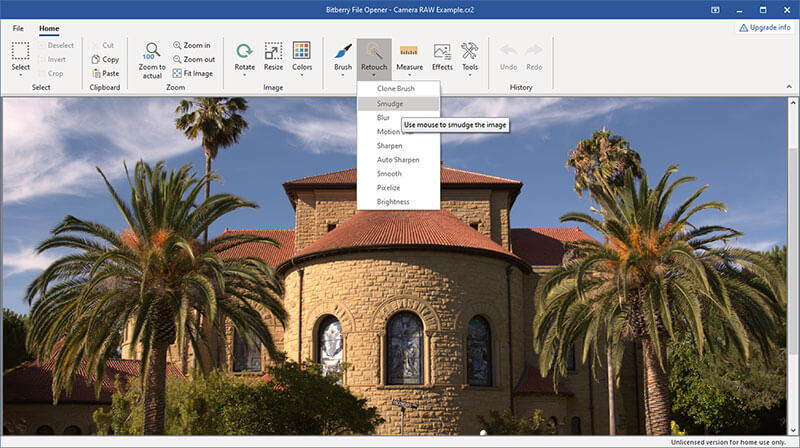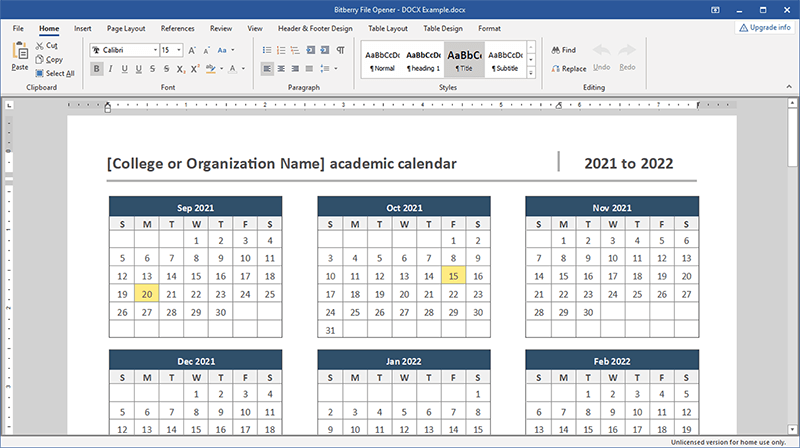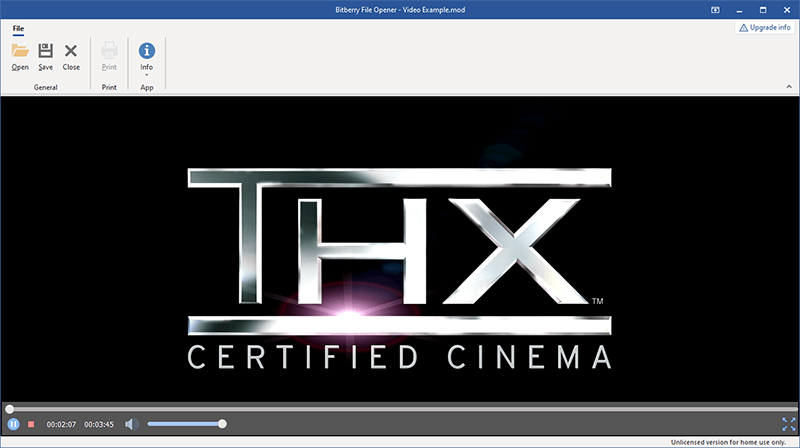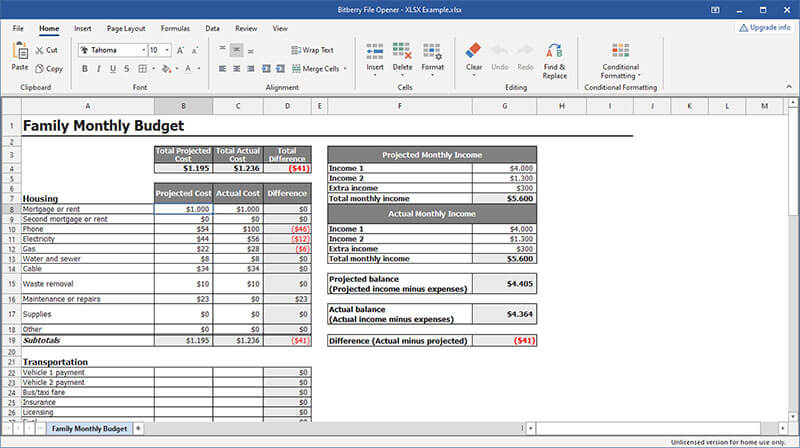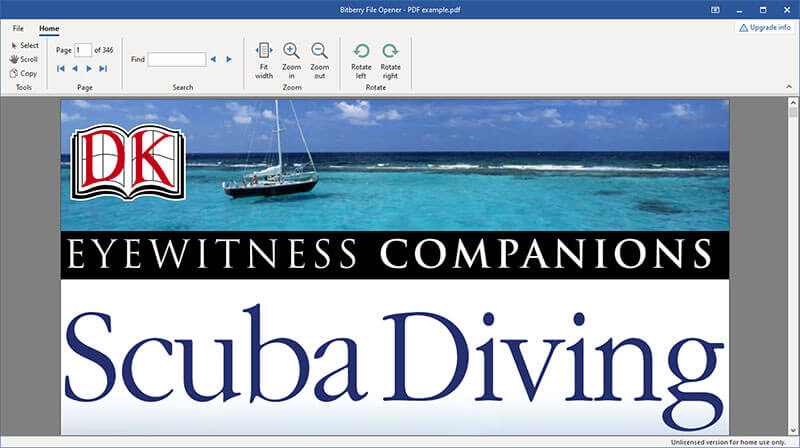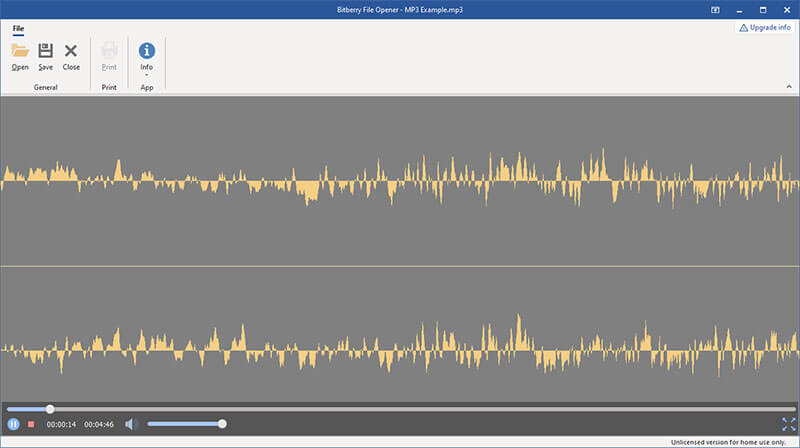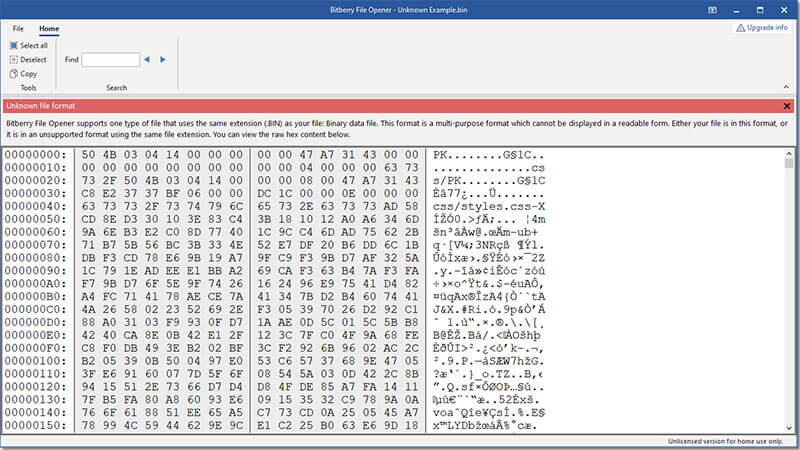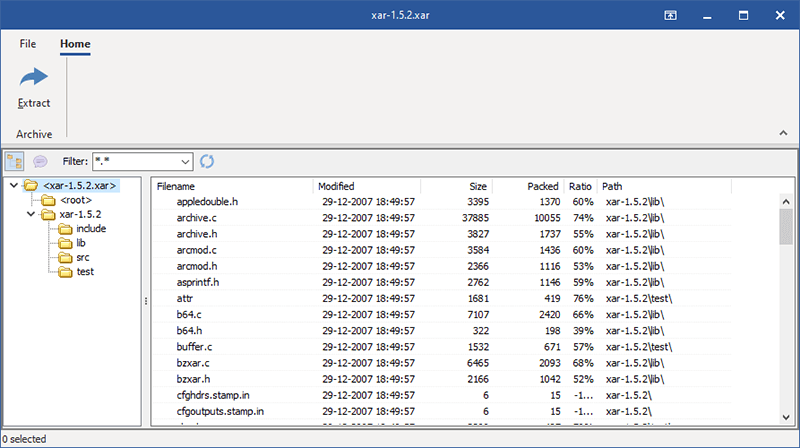
Browse and extract archive files
Open and browse compressed files
Bitberry File Opener lets you browse files and folders of your archive- and compressed files in a well-known Windows Explorer-style.
Extract files from archives
Select everything, or individual files or folders, and extract them. This restores the files in the archive to their original uncompressed format, ready for you to use.